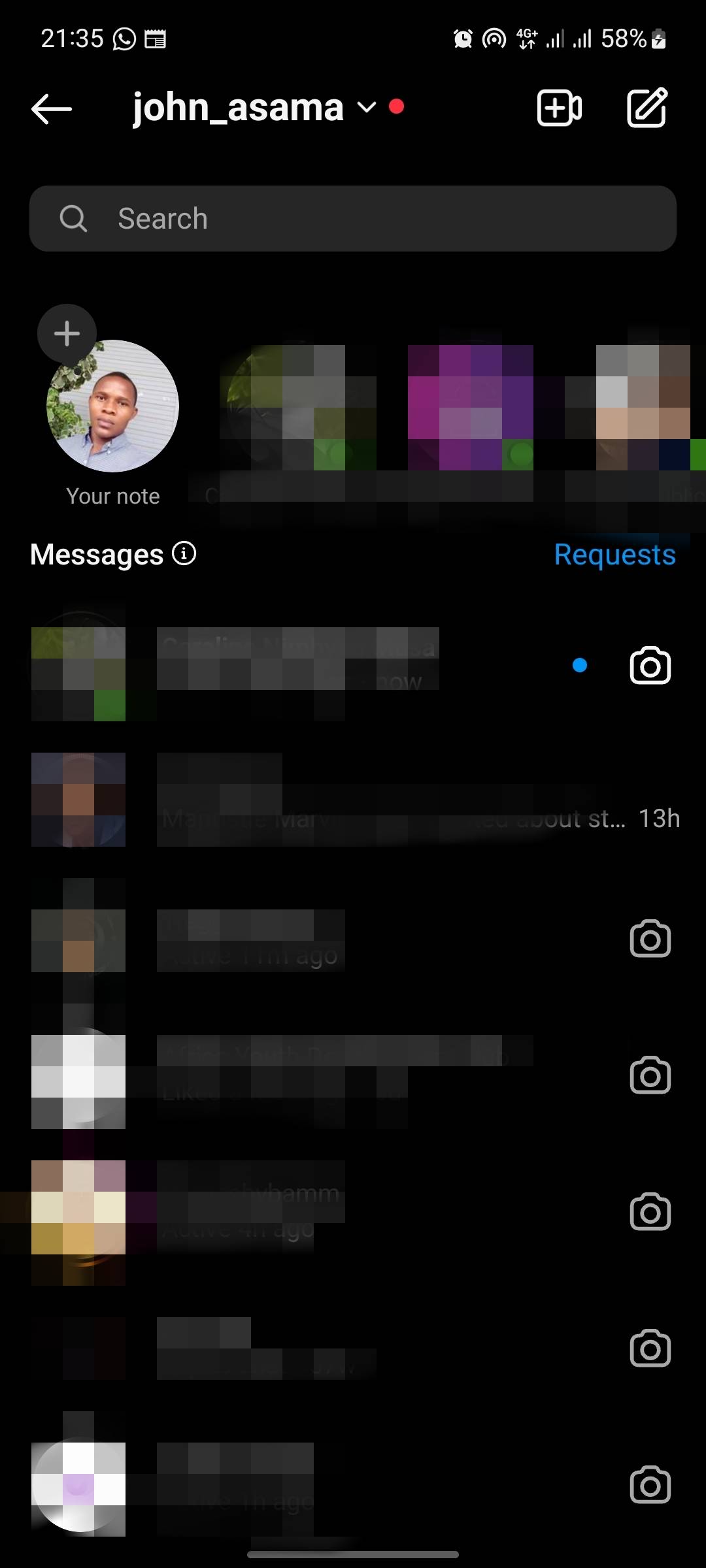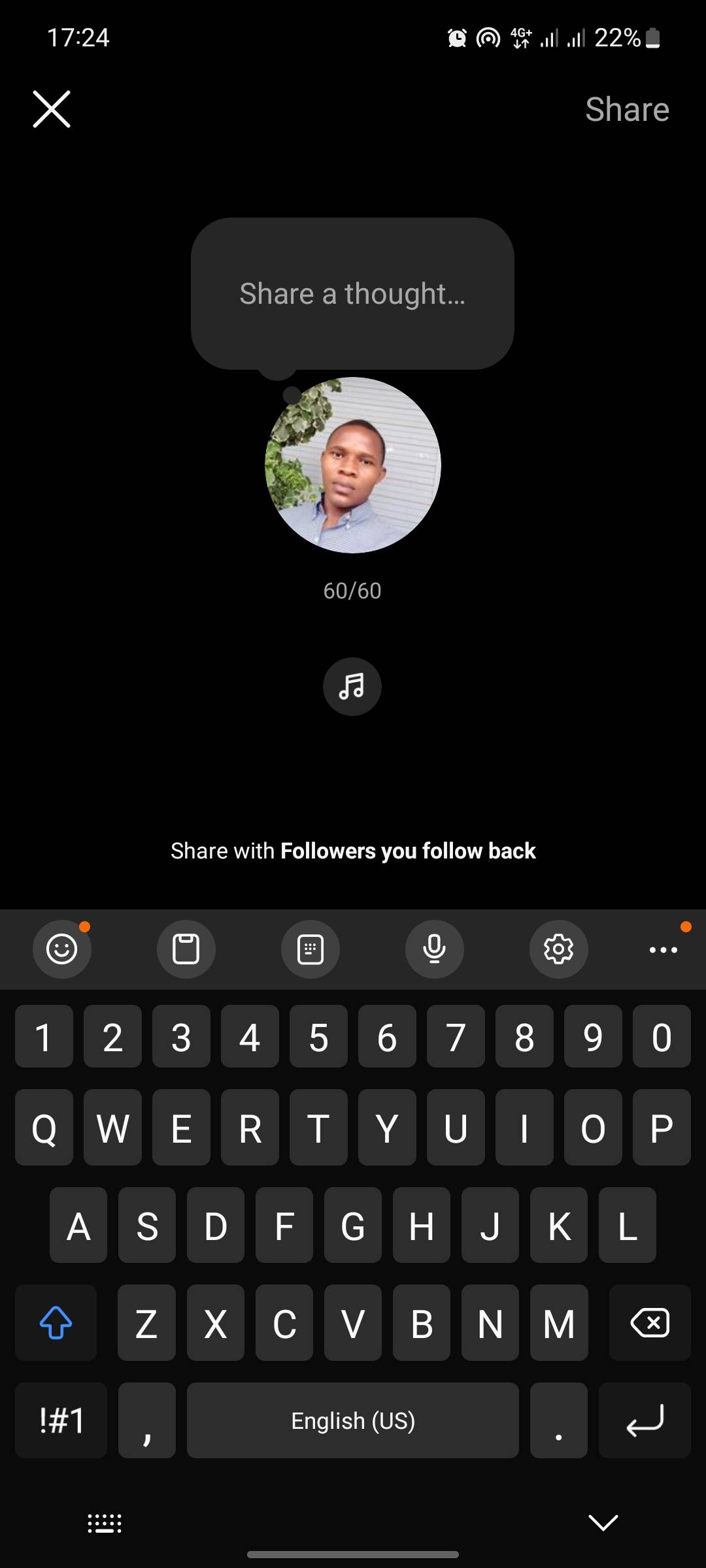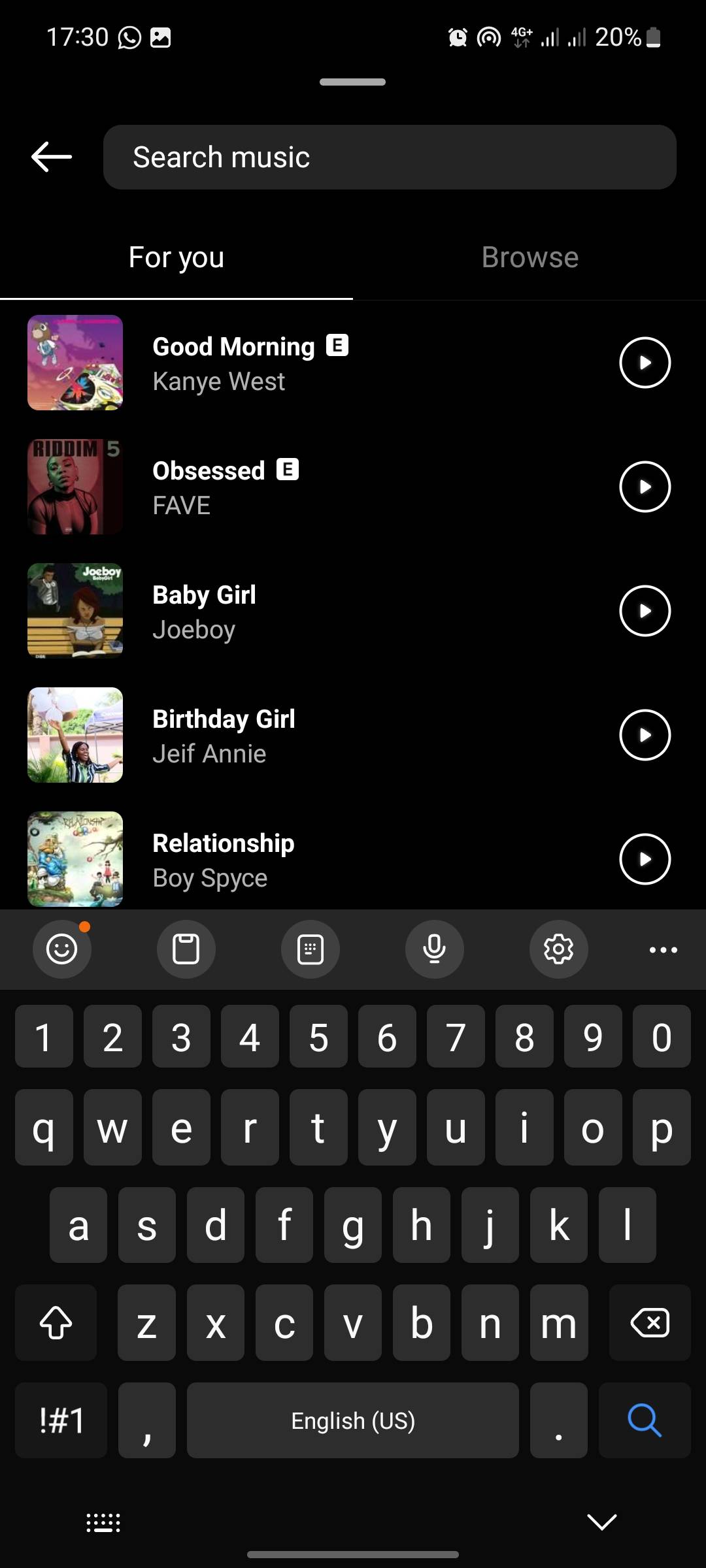Music has a unique ability to convey emotions and enhance our expressions in ways that words alone cannot. Whether you're sharing updates or engaging in conversations, infusing music into your notes can add a captivating layer of depth to your storytelling.
To add music to your Instagram Notes, follow these steps:
- Open the Instagram app and navigate to your messages.
- Tap the + icon located above your messages, adjacent to your profile picture.
- Select the music icon from the available options.
- Explore the extensive music library, where you can search for genres, specific songs, or favorite artists.
- Preview the chosen song by tapping on it.
- Once you've found the perfect musical accompaniment, confirm your selection by tapping the checkmark icon.
- Compose your note, and upon sharing, the music will play for viewers.
Instagram provides a diverse music library encompassing various genres such as rock, pop, hip-hop, R&B, and reggae. While you can't use songs from your personal music library, the wide selection within Instagram's music library ensures that you'll find the ideal melody to complement your message.
By infusing music into your Instagram Notes, you can enrich your conversations and captivate your friends and followers. Whether you're using notes to initiate engaging discussions or delving into this feature for the first time, integrating music will undoubtedly enhance your Instagram experience. Start exploring the power of music in your notes today and let your messages resonate with creativity and emotion.